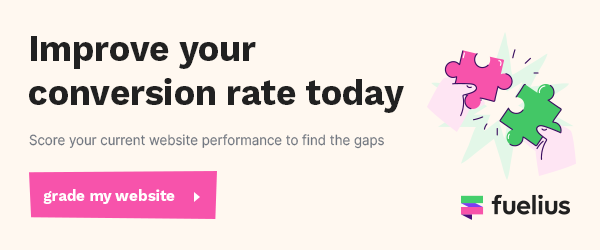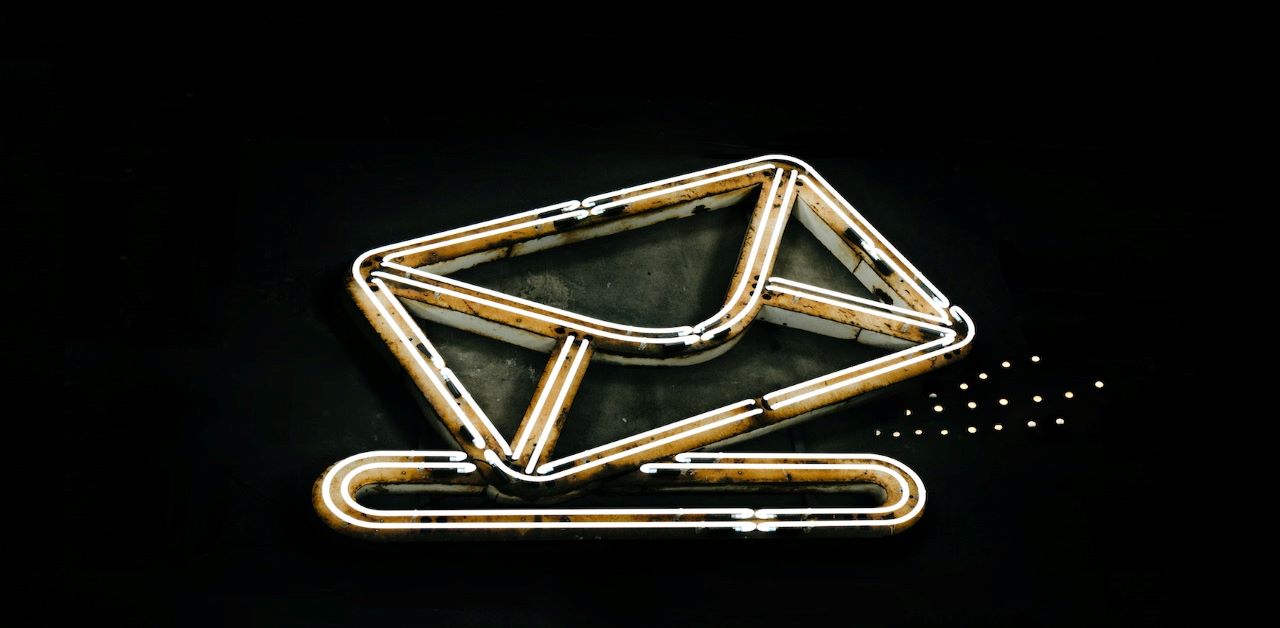
Email marketing is not a new concept, it has been around for many years and is still a popular marketing tactic. According to HubSpot, 37% of brands are increasing their email budget, suggesting that this method is not a dying concept.
In this article, we will take a deep dive into email marketing, HubSpot tools and our top tips.
Making a start with HubSpot email marketing
If you're a HubSpot email marketing newbie, you may be thinking there's a lot going on and you don't know where to start. But, if you follow a few simple steps, email marketing will become a breeze and you'll delight your contacts in no time.
Who are your contacts?
Unless you have a set of contacts in your HubSpot CRM, you won't have anyone to send emails to. So, to start with you will need to import any contacts you have into the system. If you have already done this then great, if not, we can help you get started.
Database segmentation
With email marketing, segmentation is needed to reach success and ensure the right audience is being targeted. This helps to customise content, as well as speak to customers about what actually interests them. HubSpot says that subscriber segmentation is the most effective email marketing campaign strategy.
You will need to use lists to segment your database. There are several options that you can use to do this, to start building out different segments to target those in different stages of the buyer's journey.
There may be segments that are very engaged and want regular product and service updates, or there may be those that don't want this. These people may have subscribed to your email newsletters, but don't fully engage. Some field that can be used to segments contacts include:
- Job title
- Industry
- Location
- Language
- Lifecycle stage
- Awareness, consideration, decision stage
Connect your domain
Once you have done the above, you are moving in the right direction. Now, it's time to connect your domain. This helps to prevent your emails from going into junk or spam.
Create email templates
Depending on where your customers are in the buyer's journey, the type of email, or product may impact how your email should look. Whether it be a product launch, re-push email or promotion email, HubSpot has a variation of templates that you can use. That way it keeps your campaigns interesting and makes sure people aren't looking at the same templates over and over.
It's very simple to create emails within HubSpot, with the drag and drop function you'll be creating fantastic emails in no time. This allows you to easily customise your templates, along with meeting any branding requirements and testing out a range of new techniques such as including videos and imagery.
So, those are the main pointers in getting started with HubSpot emails, now what?
What next?
There are often new features and updates with HubSpot, this fun platform helps to convert and delight customers. Things you can do on the platform include…
Email customisation
Personalisation is a super handy technique that will delight customers and is one of HubSpot's most powerful features. It's so simple to do and is used to boost engagement rates. You can address your segmented contacts by their name, or even mention their job title, this makes it feel more personal to the reader.
Email automation with workflows
What's better than one fantastic email? Several fantastic emails. In HubSpot, you can use workflows to set up automated emails that can go out to chosen contacts depending on a set of different triggers. For example, if someone starts a free trial, you can then send a follow up email to see if they are enjoying it and if they have any queries.
A/B testing
With A/B testing, you can send variations of campaigns and emails to different subscribers to see which gets the best open and click through rate. After running the A/B test, make sure you have a hypothesis, so you can make alterations once you have your results. There are many tests that can be set up in HubSpot, only one test should be used in any email to ensure its a fair test, these include:
- CTA copy
- Subject lines
- Email images
- CTA placement
- Email length
- Sender names
Analyse campaign performance
Just like all other marketing techniques, email marketing analysis is a must. Which segments are opening your emails? Who is clicking the most?
In HubSpot, analysis has never been easier, each campaign can easily be broken down and date ranges can even be compared. The overall email health can as well be monitored through spam reports, opens, unsubscribes, hard bounces and click-throughs.
There you are, our simple run through on HubSpot's email marketing features. Want to enhance your strategy even more so? Find out our top tips…
Top tips for email marketing:
Do not purchase lists
Many businesses do this, but it is overall bad practice. It will almost always decrease the health of your emails and performance will most likely drop.
Improve subject lines
The subject line is often the first thing readers will see when they receive an email, so it has to engage and draw them in to want to know more. 41 characters is optimal for a subject line.
Send test emails
It's a good idea to send out a test email before sending to all of your chosen contacts. This helps you know whether it functions properly such as working CTA buttons and any grammar mistakes. In HubSpot, it is easy to test this.
Sort your mailing lists
People's buying habits change and so do their preferences, so it's a good idea to regularly clean your mailing list. Review who has and hasn't engaged and remove them if they have not engaged in a while.
Get personal
Being relevant and timely is great way to target your contacts in a unique way and on a more personal level. It is an important element to enhance campaigns.
Image Header Source: Pexels