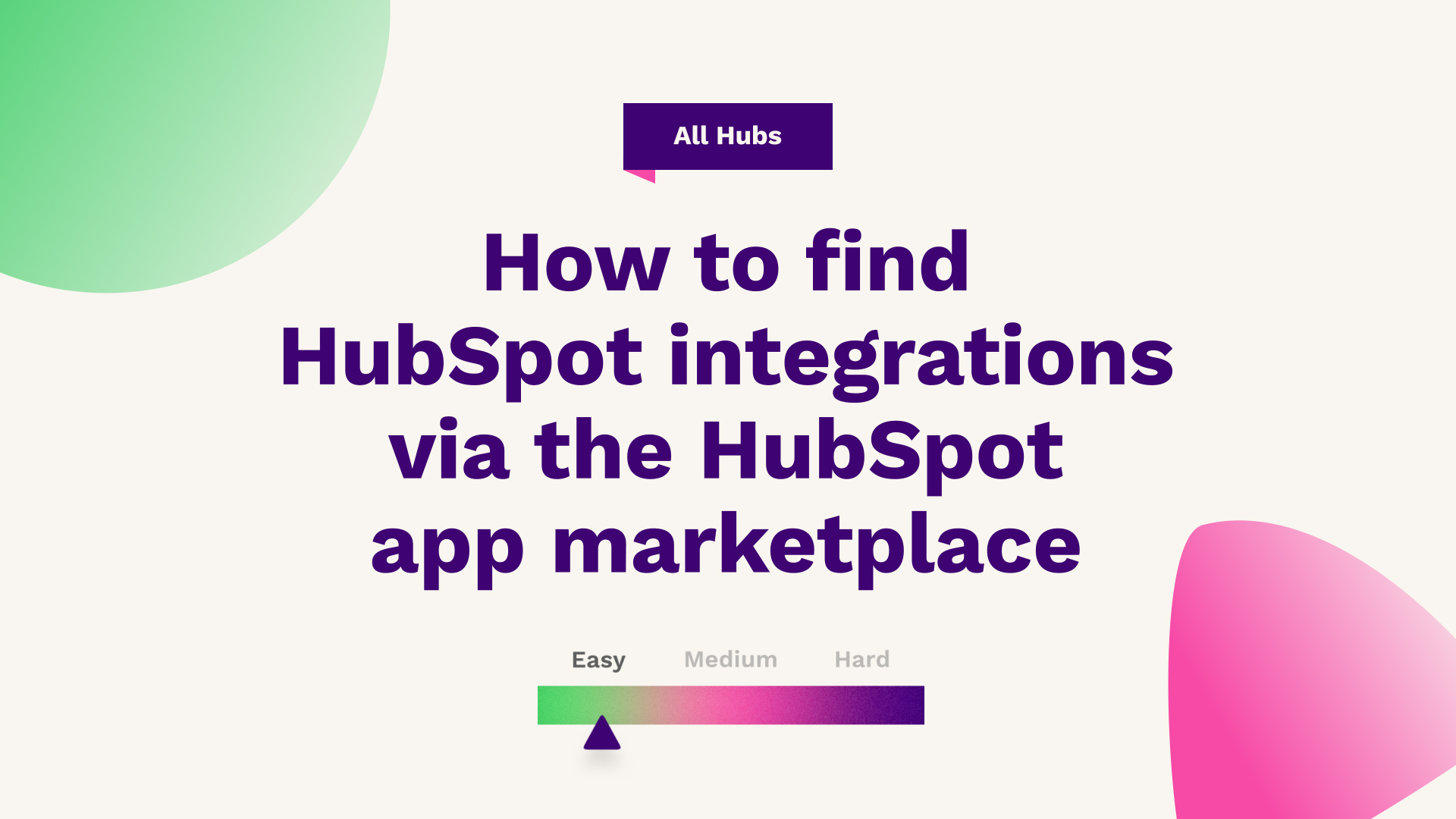There are hundreds of apps now available on the HubSpot ecosystem (with hundreds more to come!).
Across sales, marketing and service, there are plenty of point solutions that can work in tandem with the powerful automation tools within HubSpot to create truly end-to-end campaigns.
We speak to a lot of clients that aren’t even aware of what they can integrate into their HubSpot website instance to make it work even harder and smarter for their business.
A lot of the time, businesses are growing faster than their software tech stack. So people ask us to recommend apps and platforms that they can bolt into HubSpot.
And by plugging everything into one centralised source, like HubSpot, you’re building out a core platform that empowers your entire business to see the full picture of what the business is working towards, across all departments or functions.
Check out our diagram below, depicting just a few of our favourite integrations that we recommend that go beyond HubSpot’s current potential…

Now there are plenty of fairly standard apps and integrations, like social media platforms etc. that you’ll likely be aware of.
But we’ve picked out 10 of our favourites that can really fuel your flywheel potential for various scenarios or challenges…
- An app to connect to other apps: Zapier
- An app to attract new leads: Ceros
- An app to engage leads with SMS: Sakari
- An app to protect your email health: Neverbounce
- An app to automate your eCommerce: Shopify
- An app to close deals faster: Pandadoc
- An app to maximise efficiencies: Slack
- An app to create advocacy: Reachdesk
- An app to standardise data: Google Sheets
- Apps for sales enablement: Gmail / Outlook
- How to find apps in the HubSpot marketplace
An app to connect to other apps: Zapier
What is it? Zapier moves info between HubSpot and your apps automatically, so you can focus on your most important work.
Why use it?
- Connect HubSpot to over 1000 apps
- Save time with automation
- Scale your productivity
HubSpot offers a whole host of native integrations and apps, but there are cases where there isn’t anything available, for example, you’ve got a bespoke RP. That’s where Zapier steps in, as an Integration Platform as a Service (iPasS) system.
To put it simply, Zapier acts as your travel adapter plug when you’re abroad – connecting one system to another.
Do some use cases? Funnel your pipeline data from Google Sheets back into HubSpot, or manage resources with HR software to transfer notes onto contact records, or automate triggers to something like Trello or Asana for project management.
An app to attract new leads: Ceros
What is it? Create and publish experiential web content without code
Why use it?
- Design stunning, responsive, interactive web content
- Track engagement and performance analytics
- Integrate HubSpot forms to gate certain content and generate more leads
One of the coolest integrations we’ve come across is Ceros, and what they basically do is imagine the design capabilities of Canva but the drag-and-drop builder experience of HubSpot without the need for a developer.
You can easily create interactive web pages, bridging the gap between Web 2.0 and Web 3.0 in terms of experiential content. In theory, the Ceros app can actually eliminate or reduce your requirements for the Photoshop suite of tools or designers, enabling marketing teams to create their own assets that directly contribute towards their campaign goals.
The editor experience is fairly straightforward to understand and navigate without necessarily having any design experience, with the ability to preview and publish with the click of a button.
The HubSpot integration makes sure that it ties all of the content you produce back to lead generation, so you can gate really interesting assets to generate more leads and still provide people with something of value.
An app to engage leads with SMS: Sakari
What is it? Send and receive messages in real-time: Easy two-way messaging (both SMS and MMS) at the contact, deal, and ticket-record levels.
Why use it?
- Save valuable time with SMS workflows
- Access multiple phone number options
- Build relationships with your contacts
Multi-channel messaging is going to be a big deal for businesses (both B2C and B2B). Unsurprisingly, texts have a really high engagement and CTR, and it fits with the inbound methodology of meeting your customers on a channel of their choice.
Sakari enables you to build out fully automated SMS marketing campaigns from within HubSpot, using workflows to trigger SMS messages, tasks and emails.
So for example, if you had a deal or a ticket pipeline and it's a shipping pipeline, you may put that ticket into a stage which is shipped. You can then send an email confirmation, but they’re more likely to check the phone so you can send an SMS at the same time (if they've opted into a mobile GDPR policy).
You can use Sakari to not only send automated SMS, but you can also then report on the success of SMS as a channel that isn't natively put into HubSpot. This enables you to see how your user base interacts with more of a personal approach.
All of the conversations are visible on the contact record, so teams can be aligned as to the stage or context of the contact. It allows you to build much deeper relationships with contacts and enhance your attribution modelling going forward.
An app to protect your email health: Neverbounce
What is it? Help drive conversion lift from your email lists and ensure your emails always reach the inbox.
Why use it?
- Clean 10k emails in as quick as 3 minutes
- High-level data security for full protection
- Team Accounts - share data across your entire organisation
Email marketing in HubSpot should be a huge part of your campaign strategy. Now that HubSpot charges on marketing contacts, it's really drilled into you when you first purchase HubSpot, but it is easy to forget about it.
You’re focusing on generating new leads and building our database. But you have to remember that people leave businesses all the time, and people use fake addresses, meaning emails get deactivated or bounce.
You're still paying for those email addresses, but it can be easy to forget to audit them. So NeverBounce is an email validation tool that pushes contacts from HubSpot into NeverBounce, which then sends an email to check which addresses are inactive.
That will then come back as contact properties and you can see who's still a valid email address, all in a HubSpot report, on a contact record on a one-by-one basis. So you can really manage and keep on top of your database going forward.
An app to automate your eCommerce: Shopify
What is it? Generate more traffic with paid plus organic, build a brand your market loves, and increase revenue from your existing customer base.
Why use it?
- Connect your Shopify store to HubSpot
- Analyse your Shopify data in HubSpot
- Automatically sync products, contacts, and orders
- Segment contacts based on products (Marketing Hub Starter, Professional, or Enterprise only)
- Automate eCommerce campaigns (Marketing Hub or Sales Hub Professional or Enterprise only)
If you connect Shopify to HubSpot, you can track all your customers in HubSpot and update existing contacts. One of the most powerful and useful features is that you can build out reports, as Shopify products appear as line items in HubSpot.
This means you can build advanced custom reports, for example, on inventory that's selling the best, which then if you've got Marketing Hub, you can import a Shopify module onto your emails and dynamically show your best-performing product based on individual contacts.
With this integration you can actually really hone in on syncing products, segmenting contacts and automating your eCommerce campaigns.
An app to close deals faster: PandaDoc
What is it? Create, track, and eSign sales proposals & contracts inside HubSpot.
Why use it?
- Pull HubSpot deal data and products right into your proposals, quotes, and contracts
- Get your contracts signed easily with eSignatures
- Closely track document progress from HubSpot
We use Pandadoc as our contract solution, enabling us to create deals faster via the HubSpot integration. PandaDoc allows you to capture data based on the prospect and pull it back into HubSpot so that you have a central source of truth.
With the data fields you have in HubSpot, you can then automate the sending of contracts or quotes in minutes, customised to whatever the individual prospect needs are – elements like company address, company number, deal value, stakeholders etc.
Key data fields sync into PandaDoc and HubSpot, alongside engagement tracking – so you can see when a prospect has viewed a document, for example. You can then build automation to move a signed document into your closed won pipeline.
The efficiencies gained with a tool like Pandadoc speak for themselves!
An app to maximise efficiencies: Slack
What is it? Minimise time spent on routine tasks and remove extra steps with HubSpot's Slack integration.
Why use it?
- Turn Slack messages into a HubSpot task or ticket
- Use slash commands to search or post info from HubSpot
- Get HubSpot notifications in Slack
- Send Slack notifications through HubSpot workflows
- Share Reports & Dashboards
You’ve likely heard of Slack, it’s basically a communications platform that allows you to send messages internally or even externally with other partners.
If you integrate Slack with HubSpot, you can build out very specific automated workflows to drive efficiencies and speed up processes. For example, you can create a workflow that triggers when a deal goes into closed won, to send a Slack message to a dedicated channel, keeping everyone in the loop.
Custom alerts are also a really useful feature, particularly if you have people in the business that aren’t using HubSpot so that they can get notifications via Slack for updates on what’s happening in HubSpot. Things like dashboards, reports and tasks can all be triggered to send via a Slack channel or message.
You can also utilise the slash commands to search or post information to HubSpot. So you might be having a conversation, potentially selling something via Slack. If you put ‘/sendHubSpot’, for example, it will append the message onto the contact record (assuming the email matches).
An app to create advocacy: Reachdesk
What is it? Send, track, and measure gifting campaigns at scale with the Reachdesk + HubSpot integration.
Why use it?
- Trigger gifting campaigns
- Send 1-2-1 gifting emails
- Track and measure gift interactions
Reachdesk allows you to send automated gifting campaigns in HubSpot. You can set up credit in your account, with links created in Reachdesk allocated to specific links. You then use these links within HubSpot to distribute your gifts – which is where automated email campaigns come in.
One of our favourite things about this tool is that you don’t have to allocate the credit to a specific retailer. So the consumer gets to decide where they’d like to spend their allocated credit – the best kind of gift! As always, this data is all complied back onto the contact record, and you can then build out dashboards and reports in HubSpot to understand the impact of these campaigns.
An app to standardise data: Google Sheets
What is it? Google Sheets is a powerful cloud-based spreadsheet and collaboration tool. This HubSpot workflow extension is compatible with all workflow types.
Why use it?
- Automate sending HubSpot object data to new or existing Google Sheets rows in just a few clicks- no code needed
- Customise which properties from your HubSpot records are sent to Google Sheets
- Reduce the number of manual CSV/Excel exports you do to get your data out of HubSpot
- Access your HubSpot data in Google Sheets to build custom reports, run processes like territory mapping and management, perform data hygiene, or forecast sales.
Apps for sales enablement: Gmail/Outlook
What is it? Bring HubSpot to your inbox with the HubSpot integrations for Gmail and Outlook.
Why use it?
- Log emails sent from Gmail / Outlook in HubSpot CRM with one click.
- Track email opens and clicks in real time.
- Get access to the tools you need to work more efficiently – like templates, sequences, meetings, and more – right in your inbox.
For sales enablement, you really need to make sure you’ve got your preferred inbox synced up. The two main ones, Gmail and Outlook, are really common integrations if you haven't already done it.
Basically, they mean that if you don't want to send emails from within HubSpot, you don't have to. You can use your Outlook or Gmail accounts as you normally would, and a copy of that email will go on the recipient of the email's contact record with a copy of the email when it was sent, along with all the threads and replies going forward.
It also ensures that you can track your email opens and clicks, so that, for example, you’d know if someone opened a quote, even if you sent it weeks ago. This is also super useful for larger teams or during handover processes, meaning that your HubSpot contact records have the full context for the ongoing conversations.
We hope you find these apps as useful as we do!
Here are some other articles you might find useful...
- Tech stack audit template
- Managing disconnected systems in HubSpot
- How to find HubSpot integrations via the HubSpot app marketplace
If you’re not sure how to find integrations in HubSpot, check out our video: